
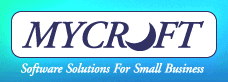
 |
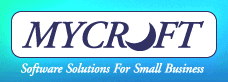 |
| |
|
| |
|
| |
|
| |
|
| |
|
How To Use DocsToBox - The Basics Step 1. Enter Label NamesEnter or import the label names to be used to help identify file folders. You can optionally assign a label name category, such as Customers, Vendors, or Employees, to each label name.
Step 2. Setup Your Document TypesEnter the types of documents stored in file folders, along with how long they must be stored. You can optionally assign a document category, such as Payables or Receivables, to each document type.
Step 3. Add Your Folder PeriodsEnter the period in time that the documents in each folder cover, such as 2003 or March 2004.
Step 4. Create File FoldersCombine lable names and folder periods to create a file folder for specific document types. You can also optionally print labels to put on you file folders in a wide variety of Avery formats.
Step 5. Make Storage BoxesNow you are ready to assign folders to storage boxes. Select the folders that got placed in the same box. The Store Until date will be automatically calculated based on the type of documents you place in the box, and the date the box was placed into storage. You can optionally assign a location to each storage box.
Search for File FoldersNow that you have assigned folders to storage boxes you can use the search facility to locate those folders again. The search results will include the folder name, the storage box, and the location of the storage box.
ReportingDocsToBox has a number of reports to help you use the data you entered, including...
Tracking paper files has never been easier - if you want to organize your paper files with DocsToBox, why not try our free 45 day trial version? |
|
|
|
Home - How To Use - FAQ - Downloads - Purchasing - Sample Screens Click here to review our Privacy Policy. |
|
| |
|||
| |
|||
|
|
A Mycroft Computing Website. Copyright © 2004-2026, All rights reserved.
|
||
| |
|||
| |
|||