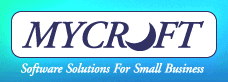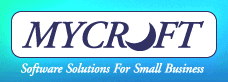|
|
DocsToBox screenshots - click for larger images.
These screenshots of our document storage software will show you
how quick and simple it is to use.
Click on the images to see full-size versions.
| |
|
Main screen
Based on the information you entered, you can see at a glance the
contents of each storage box and where that box is located.
|
| |
|
File Folders
File Folders are identified by the Name, the Period, and the type of
Document they contain. As in real life, file folders can contain
more than one Name. You define your own Periods and Document Types.
|
| |
|
Folder Search
Search for file folders by Name, Period, Document Type, or Document
Category. You can print results of your search or save the results
to a data file with the click of a button. And you can edit the file
folders (and the storage boxes they are stored in) right from here.
|
| |
|
Folder Labels
Select from a wide variety of Avery© style labels. You can choose whether to
include the Period, Document Type, or Document Category when printing labels.
And you can format the information printed on the label.
|
|
|