
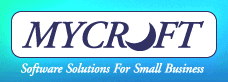
 |
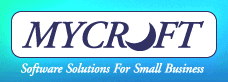 |
| |
|
| |
|
| |
|
| |
|
| |
|
|
Find your file folders with DocsToBox Do you store hundreds, perhaps thousands, of paper documents in rooms, filing cabinets, and boxes? Do you wonder where you put them? Did you file them under the customer's name or the product name? Perhaps you are just throwing those important papers in a drawer somewhere. When file folders have been sent into storage, locating and retrieving them can be a time-consuming nightmare. Instead of spending hours rooting through boxes, why not organize your document storage with DocsToBox? This paper file management software will track the storage box a folder is stored in, and tell you exactly where that particular box is located. With DocsToBox, you have an inexpensive, easy-to-use tracking system for those documents right at your fingertips. Better than a card catalog system, DocsToBox helps you manage and find those documents in a snap. Imagine just how easy document retrieval will be when you know exactly where to look - unlike you, DocsToBox will never forget that 2003 Invoices O-R are stored on basement Shelf 2! DocsToBox will not only locate the folders and the boxes, but will also tell you exactly how long the documents must be retained before they can be destroyed. This is particularly useful for businesses who are short of space, since they will no longer have to use up valuable storage space for unnecessary documents.
A data import wizard allows you to load Customer Names, Vendor Names, Employee Names, or any other list of names you normally use to create file folders. Once loaded a customizable name category helps with selection when creating file folders. DocsToBox also allows you to print labels to put on your file folders in a wide variety of Avery© style labels. And you can customize what information appears on the label as well. DocsToBox will work the way you choose. Easy to follow instructions in the online help file will allow even the novice to use the program with ease. Click here to see just how easy DocsToBox is to use, or click here to see what the software looks like in action. The only way to really see how easy organizing office files is with DocsToBox is to try our free 45 day trial version for yourself. Click here to download now! For more information contact us at
|
|||||||||||||
|
|
|
Home - How To Use - FAQ - Downloads - Purchasing - Sample Screens Click here to review our Privacy Policy. |
|
| |
|||
| |
|||
|
|
A Mycroft Computing Website. Copyright © 2004-2026, All rights reserved.
|
||
| |
|||
| |
|||